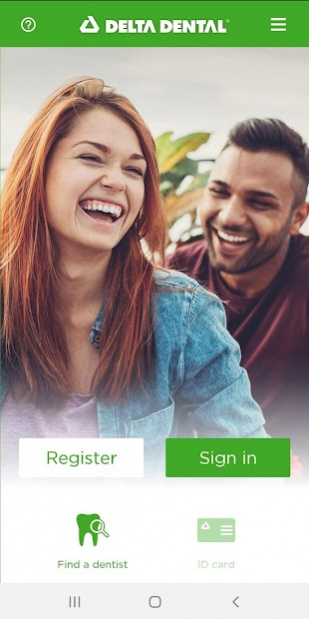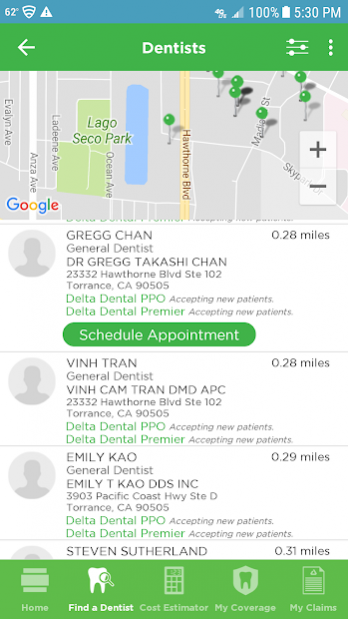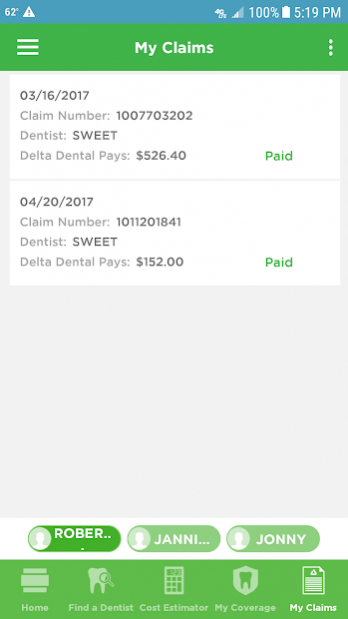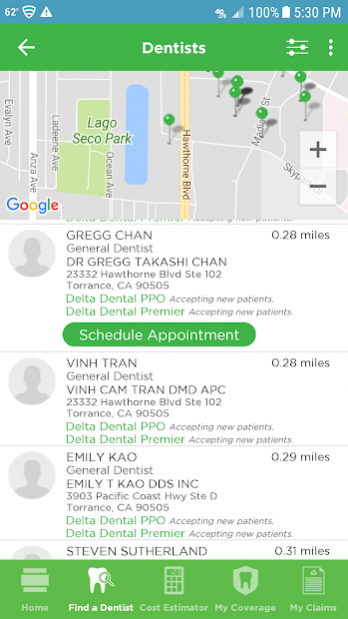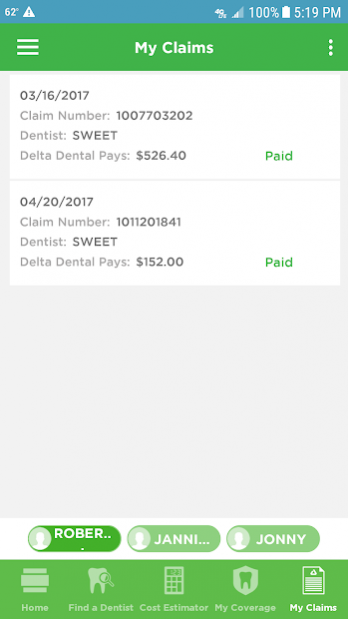Delta Dental 5.9.3
Free Version
Publisher Description
Delta Dental’s Mobile App gives you access to our most popular member tools on your smart phones (tablet not supported).
Key features of the Delta Dental app include:
- Show your ID card at the dental office without getting out your wallet. The app provides access to your ID card as soon as you log in to the app, and the ability to save your ID card to the app home screen or your Passbook/Wallet so you don’t have to login at all. Even email your ID card to your dentist or a dependent right from our app. (Login required)
- Find out what to expect with our Dental Care Cost Estimator. Our easy to use tool provides estimated cost ranges for common dental care needs for dentists in your area. See what dentists charge both in and out of network for the most common dental treatments. (Login required, not available in all geographic areas)
An enhanced version of our Dental Care Cost Estimator provides an estimate for you and your family's out of pocket costs for common dental care needs, for a selected dentist. (Login required, only available for ID, NJ, CT and KS members)
-A dentist search tool that makes it easy to search for a dentist in your area. Search using your current location or input your home or work address. Your results can be filtered or sorted to help you find a dentist that suits your specific needs. Then, save your dentist to your contacts, call to schedule an appointment or navigate directly to their office with the touch of your finger. You can also now save your preferred dentist, with easy access to their information right from the home page.
-Claims and coverage information on the go. See your plan type, benefit levels, deductibles and maximums and find contact information for your Delta Dental company. Check the status of your most recent dental claims, for both you and your dependents, and save time by adding your dependents directly to the app for easy access. (Login required)
-Find out how your smile scores. Our LifeSmile Score is a comprehensive oral wellness risk assessment tool. You are a few questions away from knowing your personalized risk profile for tooth decay, gum disease and oral cancer. (Login required, not available in all geographic areas)
Security
The Delta Dental App uses the latest security technology to protect your personal health information. You must enter your user name and password each time you access the secure portion of the app. No personal health information is ever stored on your device. For more details on security, our Privacy Policy can be viewed via a link on the Login page of the app. For security reasons this app is not supported on rooted devices.
About Delta Dental
Since 1954, Delta Dental has been working to improve oral health by emphasizing preventative care, because we believe that everyone deserves to enjoy a healthy smile. As America's largest and most trusted dental benefits carrier, we cover more Americans than any other dental benefits provider—and strive daily to make dental coverage more accessible and affordable to a wide variety of employers, groups and individuals.
About Delta Dental
Delta Dental is a free app for Android published in the Health & Nutrition list of apps, part of Home & Hobby.
The company that develops Delta Dental is Delta Dental Plans Association. The latest version released by its developer is 5.9.3.
To install Delta Dental on your Android device, just click the green Continue To App button above to start the installation process. The app is listed on our website since 2021-11-19 and was downloaded 5 times. We have already checked if the download link is safe, however for your own protection we recommend that you scan the downloaded app with your antivirus. Your antivirus may detect the Delta Dental as malware as malware if the download link to com.deltadental.HealthApp is broken.
How to install Delta Dental on your Android device:
- Click on the Continue To App button on our website. This will redirect you to Google Play.
- Once the Delta Dental is shown in the Google Play listing of your Android device, you can start its download and installation. Tap on the Install button located below the search bar and to the right of the app icon.
- A pop-up window with the permissions required by Delta Dental will be shown. Click on Accept to continue the process.
- Delta Dental will be downloaded onto your device, displaying a progress. Once the download completes, the installation will start and you'll get a notification after the installation is finished.